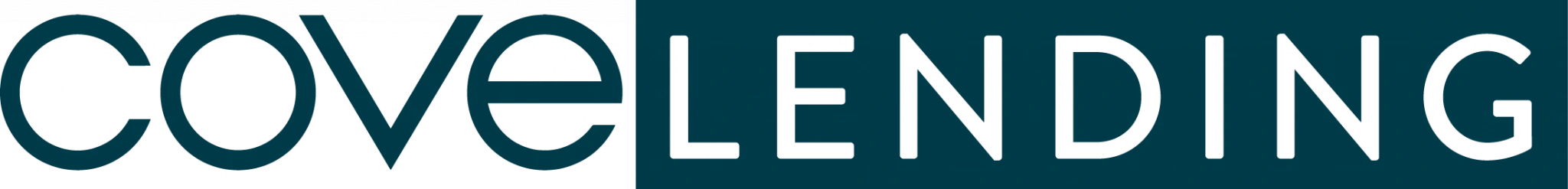New Project
Baseline is our lending portal, log in to your account and start a new loan application.
New Investment Project Steps:
Fill out loan application.
Cove Lending will review and send Terms Sheet, if proceeding.
Once final terms are arranged, we will send property specific documents for signature.
Terms Sheet
Proof of Insurance Acknowledgement (listing Cove Lending, LLC as loss payee)
Wire/ACH Authorization (for payments)
Draw Process Disclosure (if we are funding rehab)
Sworn Construction Statement (if we are funding the rehab)
Draw Process
Agreement for Funding Rehab (signed on Terms Sheet)
The borrower is responsible for paying for labor, subcontractors, and materials between draws. Cove Lending is fast to fund the draws, but the process needs to be followed. The borrower should have ~1/4 of the rehab budget the lender is loaning on hand (if they are taking draws) so they can pay for subs and materials between draws. Cove Lending requires all progress photos/videos are taken by way of the CompanyCam app before draws will be made. Further the lender requires all invoices are submitted and lien waivers are signed before draws are made. Please be organized in sending that information and we will turn around draw requests quickly.
To get funding for a draw, we need the following:
Pictures in CompanyCam
Draw Requested in Baseline
Email to Kristi with Invoices & Receipts
Apple link to CompanyCam HERE
Android link to CompanyCam HERE
Draw Requests in Baseline:
Log into your portal HERE.
Click on your Loan then “Scope of Work.”
Then fill out what items you are looking to draw for and hit SUBMIT.
Email Invoices & Receipts:
Email [email protected] everything for the draw.
Include names and emails of subcontractors for lien waivers.
We will send you a "Construction Draw Request Form" to sign off on with all the invoices and receipts applicable to the draw.
We will work on getting the lien waivers signed between the draws.
Once you have pictures in CompanyCam, have submitted the request in Baseline, have sent invoices and receipts, and have signed off on your draw, you will be wired your money.
CompanyCam Setup
You must have CompanyCam on your phone and you must take pictures through the app to get funded on your draws. You have to set it up as instructed in the video.
© 2026, Cove Lending, LLC dba Cove Lending